OkiNet - Honours Project with Dissertation
A downloadable game for Windows
How to test the game:
Offline):
Launch the .exe and choose "Offline Mode" for a test of the game without network functionalities.
Local Online):
Open two instances of the game. In one instance, choose "Online Mode" and "Host" with a desired port (e.g. 60) and press enter to start listening for the other peer. In the other instance, choose "Join", type "127.0.0.1" and the port used for hosting (e.g. 60), and then enter to join the online game through the local network. You can then do the following network specific actions:
- P to output the ping to the terminal
- the numpad buttons to swap network techniques on the fly:
- 0 for no technique
- 1 for deterministic lockstep
- 2 for dynamic input delay
- 3 for fixed delay + peer prediction + rollback
It is recommended to use Clumsy to add latency so that the techniques may be more visually understandable to the user.
The following Clumsy setup is recommended:
- Presets: All sending packets
- Press Start
- Lag checkbox ticked, Delay(ms): 50 - 200
Online):
To play online over the internet, the following steps must be done to connect:
- Setup a private LAN network with a third party software. The one used in the project is ZeroTier One which is open-source. Requires registration to create a network and then to be installed to join it through a generated code. Peers must be confirmed through a web control panel for them to generate their IPs. Firewall must be configured to allow the ZeroTier network to send messages. Additionally, the network priority of the ZeroTier network should be setup to be higher than others if there are any issues after the initial peer connection.
- Join with any port and with the peer IP generated by ZeroTier/Hamachi/etc.
------------------------------------------
How to play the game:
The game controls are the following:
- A/D to move left right
- Double A/D to dash left right
- Q for punch, D + Q for heavy punch
- E for kick, D + E for heavy kick
- W for special attack
- S for guarding
In offline mode, the player two can be controlled with:
- Left/Right arrows to move left right
- Double Left/Right arrows to dash left right
- NumPad 1 for punch, Left + NumPad 1 for heav punch
- NumPad 2 for kick, Left + NumPad 2 for heavy kick
- Up Arrow for special attack
- Down Arrow for guarding
| Status | Released |
| Platforms | Windows |
| Author | Morjim |
| Genre | Fighting |
| Tags | 2D, input-delay, Local multiplayer, Multiplayer, Pixel Art, rollback |
Download
Install instructions
Download the "Executable" .zip file. Unpack with windows built-in unpacker or a solution like WinRar. Execute the .exe inside the folder.
Do the same for clumsy if different latency situations wants to be simulated.
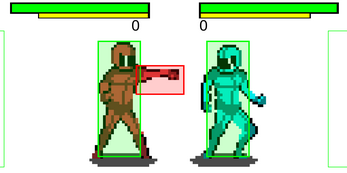
Leave a comment
Log in with itch.io to leave a comment.